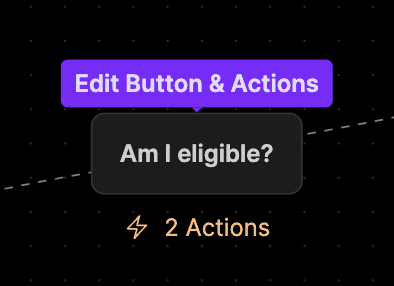FAQ
How framebuilder works and how to use it.
What is framebuilder?
Framebuilder is a no-code tool for creating and sharing interactive Farcaster Frames, which extend the OpenGraph standard and turn static embeds into interactive experiences.
Learn more about Farcaster FramesHow do I create a frame?
To create a frame, you can use the Framebuilder editor to design and configure your frame. You can then share the frame with others by sending them the URL.
Go to the editorHow do I use the Frame editor?
The frame editor is a visual drag & drop flow based tool that allows you to intuitively construct your frame logic.
Clicking on "Add Button" will add a new Frame that will be served when the user clicks on the button.
You can customize each frame and button by clicking on the "Edit" button when you hover over the frame or button.
The frame editor will autosave your changes, so you don't need to worry about losing your work.
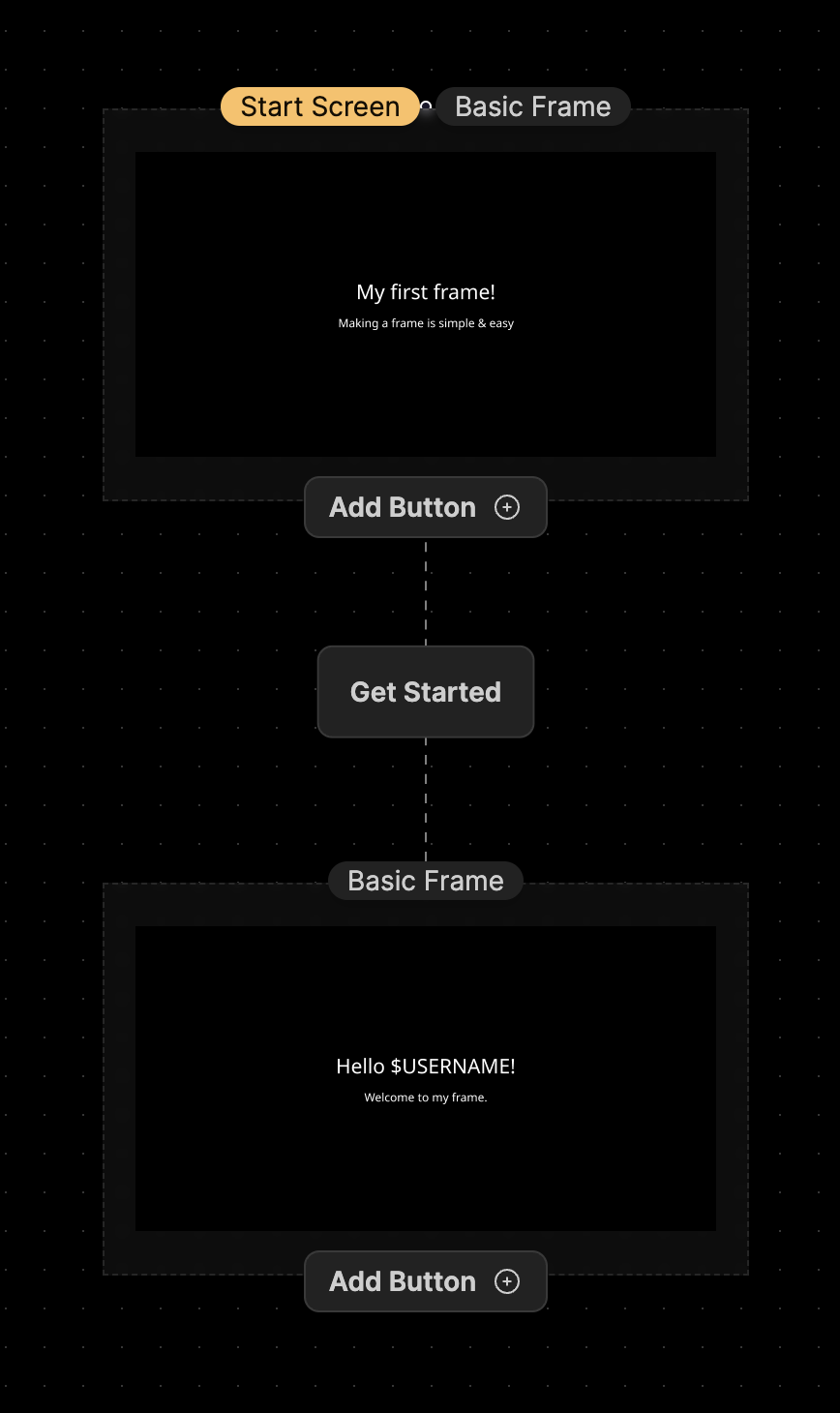
What types of frames do you support?
Currently, framebuilder supports creating the following types of frames:
- Text based frames (with variables support)
- Redirects & external links
- Polls & voting frames
- Mint frames
Rules - Gate & Validate Users
You can associate "rules" with buttons, which can be used to validate users, gate content, or trigger certain events.
Currently the following actions are available:
- Validate that a user is following @username
- Validate that a user is active on Farcaster
- Gate by list of usernames
- Validate that a user has liked a cast
- Validate that a user has recasted a cast
- Send a webhook to your endpoint